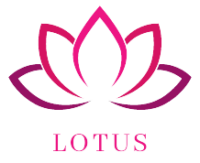In today’s digital age, having a reliable laptop is essential for college students. Whether it’s taking notes, researching, or collaborating on projects, a laptop serves as a versatile tool to navigate the academic landscape. However, with a myriad of options available in the market, choosing the right laptop can be overwhelming. This article aims to guide college students in selecting a laptop that best suits their needs.
Understanding the Needs of College Students
Importance of Laptops in College Life
College life demands flexibility and efficiency in completing various tasks such as writing papers, creating presentations, and conducting research. A laptop provides the mobility and convenience required to accomplish these tasks anytime, anywhere.
Specific Requirements for College Tasks
Different majors and courses may have specific software requirements. Engineering students may need powerful laptops for CAD software, while liberal arts students may require devices optimized for writing and multimedia projects.
Key Factors to Consider
Choosing the right laptop involves considering several key factors that align with the needs and preferences of college students.
Budget Constraints
For many students, budget is a primary consideration. It’s essential to find a balance between affordability and functionality.
Portability and Weight
Students often carry their laptops between classes and study sessions. Opting for a lightweight and portable laptop can enhance mobility and convenience.
Performance and Multitasking Capabilities
Adequate processing power and sufficient RAM are crucial for smooth multitasking, especially when running multiple applications simultaneously.
Battery Life
Long battery life ensures uninterrupted productivity, especially during long lectures or study sessions where access to power outlets may be limited.
Operating System Options
Windows Laptops
Windows laptops offer a wide range of options at various price points. They are compatible with a vast selection of software and applications, making them suitable for diverse academic needs.
MacOS Laptops
MacOS laptops are known for their sleek design, user-friendly interface, and seamless integration with other Apple devices. They are favored by students in creative fields due to their robust multimedia capabilities.
Chromebooks
Chromebooks are lightweight, budget-friendly laptops that run on Chrome OS. While they may lack the processing power of traditional laptops, they excel in web-based tasks and are ideal for students who primarily use cloud-based applications.
Form Factor and Size
Traditional Laptops
Traditional laptops offer a familiar form factor with a built-in keyboard and display. They come in various sizes, ranging from compact ultrabooks to larger models with expansive screens.
2-in-1 Convertible Laptops
2-in-1 convertible laptops feature a versatile design that allows them to transform from a laptop into a tablet by rotating or detaching the keyboard. This flexibility appeals to students who value versatility and creativity.
Display Quality
Resolution
High-resolution displays provide crisp and vibrant visuals, enhancing the viewing experience for multimedia content and graphics-intensive tasks.
Screen Size
The ideal screen size depends on individual preferences and usage scenarios. Smaller screens offer portability, while larger screens provide ample workspace for multitasking.
Touchscreen Capability
Touchscreen laptops offer intuitive navigation and interaction, allowing users to interact with content directly on the screen. This feature can be beneficial for tasks such as note-taking and sketching.
Processing Power and Memory
CPU
The processor is the heart of the laptop, responsible for executing tasks and running applications. A powerful CPU ensures smooth performance, especially when handling demanding software.
RAM
Sufficient RAM is essential for multitasking and seamless operation. College students should opt for laptops with ample RAM to accommodate their workload without experiencing slowdowns or lag.
Storage Options
Storage capacity determines the amount of data that can be stored on the laptop. Solid-state drives (SSDs) offer faster performance and reliability compared to traditional hard disk drives (HDDs), making them ideal for storing and accessing files quickly.
Graphics
Integrated vs Dedicated Graphics
Integrated graphics are suitable for everyday tasks and light gaming, while dedicated graphics cards offer superior performance for graphics-intensive applications and gaming.
Connectivity
Ports Availability
Having a variety of ports allows students to connect peripherals such as external monitors, printers, and storage devices. It’s essential to consider the types and number of ports available on the laptop.
Wireless Capabilities
Built-in Wi-Fi and Bluetooth connectivity enable students to stay connected to the internet and wirelessly connect to other devices such as smartphones and wireless headphones.
Battery Life
Long battery life is crucial for students who spend long hours on campus or need to work remotely without access to power outlets. Opting for a laptop with extended battery life ensures uninterrupted productivity throughout the day.
Durability and Build Quality
College life can be hectic, and laptops are prone to accidents and wear and tear. Investing in a durable laptop with a robust build quality can help withstand the rigors of daily use.
Software and Application Compatibility
Ensuring compatibility with essential software and applications used in academic settings is paramount. College students should choose a laptop that supports the software required for their courses and extracurricular activities.
Additional Features
Backlit Keyboard
A backlit keyboard allows students to type comfortably in low-light conditions, such as dimly lit lecture halls or late-night study sessions.
Fingerprint Reader
Integrated fingerprint readers provide an additional layer of security, allowing students to log in to their laptops quickly and securely.
Stylus Support
Laptops with stylus support enable students to take handwritten notes, annotate documents, and unleash their creativity with precision and accuracy.
User Reviews and Recommendations
Before making a final decision, it’s essential to research and read user reviews to gain insights into the real-world performance and reliability of the laptop. Additionally, seeking recommendations from fellow students and academic advisors can help narrow down the options.
Conclusion
Choosing the right laptop for college is a crucial decision that requires careful consideration of various factors such as budget, performance, portability, and features. By understanding their specific needs and preferences, college students can select a laptop that empowers them to excel academically and creatively throughout their college journey.